Got a new M1 Mac? Here's five great games to play on Parallels Desktop
Since Parallels Desktop 17 was released earlier this year, we’ve been inspired to try out many games on Apple’s M1 Macs in how they run through virtualization.
With many tests impressing us so far, such as Metal Gear Solid V: Ground Zeroes running at full speed in 1440p on high settings, we’re still testing more games from other storefronts to see how far these Macs will go.
But you may have already received a new Mac this Christmas, and you’re already trying out Apple Arcade or games from the Mac App Store.
With this in mind, we’ve curated five games that will run great on your new Apple Silicon Mac, but are also perfect to play during the Christmas holidays.
Yooka Laylee and the Impossible Lair

Released in 2019 by Playtonic, a team of ex-Rare veterans and more, this is the second entry into the Yooka Laylee series after the first game had a successful Kickstarter, and was released to positive reviews.
This entry is 2D based, which is inspired from the Donkey Kong Country games of Rare's past. Here, you run through a series of worlds and levels to collect quills and T.W.I.T. coins, as well as to free a member of the 'Beetalion' crew. These will grant Yooka and Laylee additional 'hit points' to use when you reach the final level.
While you can play this game on Steam, we also saw no issues in playing the game on the Epic Games app within Parallels as well. Everything played well on high settings on both the M1 Mac mini and M1 Pro MacBook Pro, so if you want a great 2D platformer to pass the holidays with, Yooka and Laylee can greatly help with that.
Metal Gear Solid V: Phantom Pain

To date, an entry from the Metal Gear series has not seen a release on the Mac, but thanks to Parallels, you can play the fifth game with little issues.
Released in two parts - Ground Zeroes and Phantom Pain that are available on Steam, you control Big Boss, or Phantom Snake as he's called here, where you need to infiltrate certain bases to rescue or recruit crew members to build out an army at a base called Outer Heaven.
While there are rumors pertaining to this day of the final game being unfinished, due to a missing chapter at the end, that doesn't make the game feel any less fun. The story, while confusing, is made up of the amount that you can do during a mission, You can drop in or be picked up in certain areas, and complete the tasks in different ways.
On the M1 Macs, you can easily run the game at a 1440x900 resolution at medium settings and have a great time. However, if you have a Mac with the M1 Pro or Max chip, you will be able to run the game on its highest settings with no issues.
Everything runs as expected, and over the holidays, it's a great game to lose yourself in.
Grand Theft Auto IV
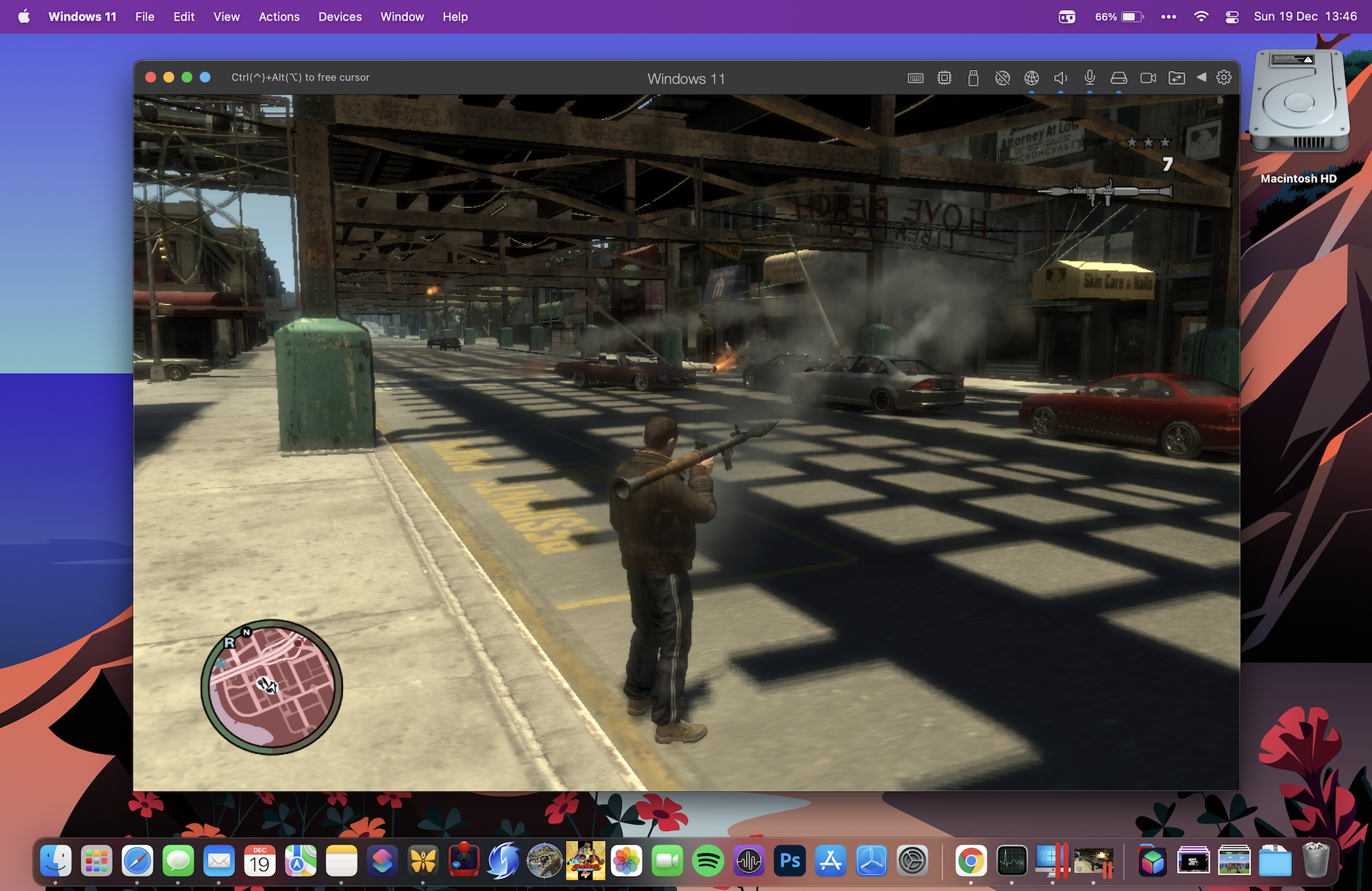
While many are waiting to hear about a Grand Theft Auto VI, the fourth entry is one that gets overlooked the most from the series.
The first in the 'high-definition' series, its purpose was to remake Liberty City, the location from the third game, into this wide-sprawling city.
You control Eastern European war veteran Nico Bellic this time, where you're on a mission to help your family and friends by working with the local Mafia. Across four districts, you're soon flying helicopters and arranging dates to build up your reputation across the city.
The control is arguably better than Grand Theft Auto V, where driving has a better feel here, with more heft and better variation when you drive different vehicles across the city.
While the multiplayer mode was removed in 2020, the single-player mode available on Steam is still a lot of fun. On an M1 Mac, you can expect to play the game in high settings with no issue, but with an M1 Pro/Max Mac, you'll be able to play the game at a 2540x1440 resolution with no issues.
Tomb Raider: Legend

With 2021 marking the 25th anniversary of the Tomb Raider series, you may have a favored entry that you go back to for some Lara Croft nostalgia.
However, while you can play the first three Tomb Raider games in Parallels with no issue, the seventh game, released in 2006 on Steam, is worth a playthrough over the holidays.
It's the first entry created by Crystal Dynamics, where Lara receives a soft reboot in her story and appearance, but with the gameplay being updated for the mid-noughties.
The controls here are much looser here than before, where you can play the game with a keyboard and mouse and have a good time.
Sprawled across 10 levels, from Bolivia to Kazakhstan, you're on a quest to find King Arthur's Excalibur in order to find Lara's missing Mother. It's a simple story, but it's where the gameplay shines. You're given a grappling hook that can attach to ledges and blocks to solve a variety of puzzles, alongside finding secret treasures that can unlock costumes for Lara.
For a game released in 2006, it still plays well today, and especially so on an Apple Silicon Mac. You can play the game at high settings, on a high resolution with no issues here.
Sonic Generations

This was a game that was designed to celebrate Sonic's 20th anniversary back in 2011 on Steam. Sonic Generations is one of the few 3D Sonic games that's fondly remembered, mainly due to how it honors the series' past.
Every level here is a remake of what came before, from Green Hill Zone in Sonic 1, to Sky Sanctuary Zone in Sonic 3. There are nine stages, with an additional stage of Casino Night Zone, from Sonic 2, where you merely collect enough rings in a pinball machine to complete the level.
Every level is as entertaining as the last, where you play a 3D and a 2D version of it, depending on the type of Sonic you pick. There's also plenty of collectibles that you earn by finding hidden red rings across the stages, which can unlock music, skills and more.
Running the game on an M1 Mac, it can stutter if all settings are on high, especially with the shaders. But when running in medium settings on a 1920x1080 resolution, you'll be running across Chemical Plant Zone with no issues.
However, playing Sonic Generations with an M1 Pro / Max Mac, you can easily play with high settings at a 2560x1440 resolution with rarely any stutters.
- Our pick of the best cheap MacBook deals in December 2021
from TechRadar - All the latest technology news https://ift.tt/3szmhd6

Comments
Post a Comment